TV Series 9 - Q65K935SUS Feel the power. Feel the beat. Feel the difference.
More than a billion colors, an impressive audio system and limitless smart options – all supported by webOS. It’s Tesla QLED.
1.07 billion colors
QLED is a whole other level - and once you try it, you’ll never want to go back. Prepare to be amazed by Quantum Dot technology, bringing more than a billion shades of color right to your home every time you turn the TV on! All you have to do is sit back and enjoy the brightest Tesla TV picture so far, great contrast and details, and vivid colors.
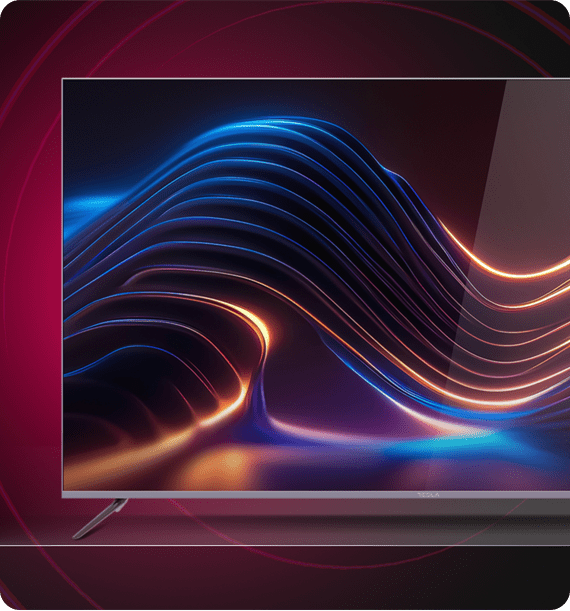
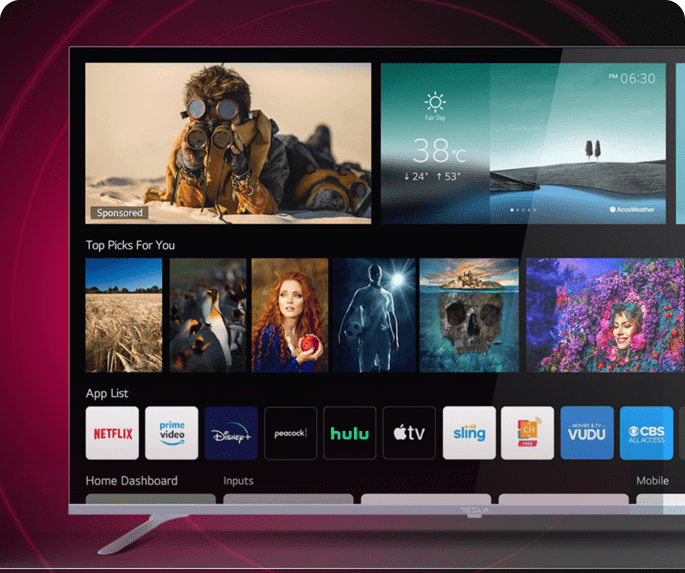
Welcome to webOS
webOS is an intelligent TV operating system, created to provide a great audio-visual experience while supporting TV broadcasting systems on the global market. It supports Dolby audio, HDR, HLG, as well as world's top content apps: Netflix, YouTube, Prime video, etc. The new version of this operating system, webOS 6, also offers additionally improved user interface and home screen.
Let the music play
The new, latest-generation Class-D audio amplifier, together with improved, powerful two-way speakers (with separate units covering lower and mid-range, and higher frequencies), create even better-quality sound. The Music player app elevates the experience of listening to favorite melodies to a whole other level, and it allows you to play music even when the TV screen is off.


Magic remote
Use the magic remote almost as a computer mouse: this is a universal device that will replace two or more remotes you have around, never knowing which one you should use. You can zoom in on important details, scroll or move around, use hot keys or quick access buttons - easily set to automatically open certain apps.
Simplicity and balance
This TV’s operating system is built to integrate the enjoyment of traditional live TV with contemporary, mainstream online content, providing an amazing balance between live broadcasts and on-demand programs. Using home dashboard, you can easily manage all inputs, settings and connected devices.

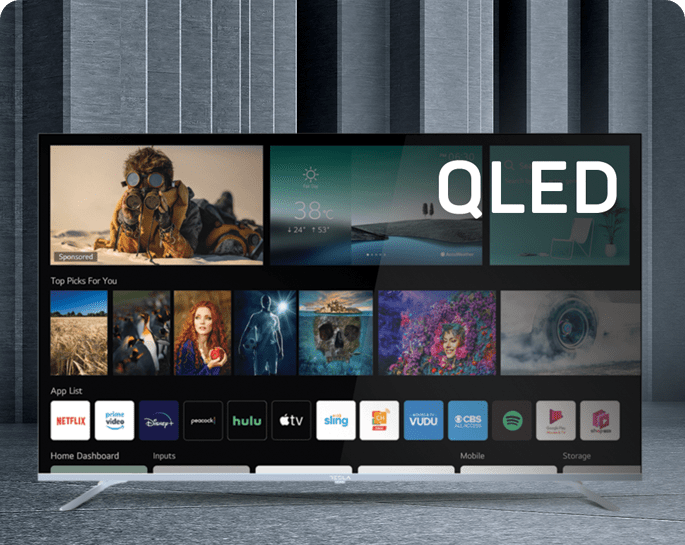
LIMITLESS OPTIONS
Multitasking? Not a problem with this Tesla TV – it’s easy to split the screen so you can watch TV (or play video games via console/PC connected by HDMI) and browse the Internet at the same time! Easily create shortcuts, move the apps around and access any settings, as well as change size, letters or the very position of subtitles.
Technical Specifications
Device images are provided for illustration purposes only and may differ from the final devices. Before using a device always read device user manual and safety information.




