TV Series 6 - 50T617SUS Ready, set, smart!
Ready, set, smart! Tesla T617 TVs come with a 4K screen for a stunning image resolution: entertainment you can easily observe!

A SMART CHOICE
This TV comes with NETFLIX preinstalled, so you can watch your favorite series and movies. Fancy something from YouTube? No problem, because it’s preinstalled too! Just connect your TV using Wi-Fi or LAN, and you’re ready to go.
VIVID VISUALS
Our TVs offer an excellent viewing experience with vivid colors, great contrast and immersive details that will keep you on the edge of your seat. No blurry image and no low-res content - whatever angle you’re watching from.


MPEG REDUCTION FOR A CLEAR IMAGE
Forget about tired eyes and a bad quality picture – MPEG reduction “cleans” the screen image, especially if you’re dealing with an originally lower resolution content.
EASY SETTINGS

Connections, channels, menus, advanced adjustments... We know technology can be confusing - but Tesla TVs make settings simple and easy to understand.
A GREAT VIEWING ANGLE
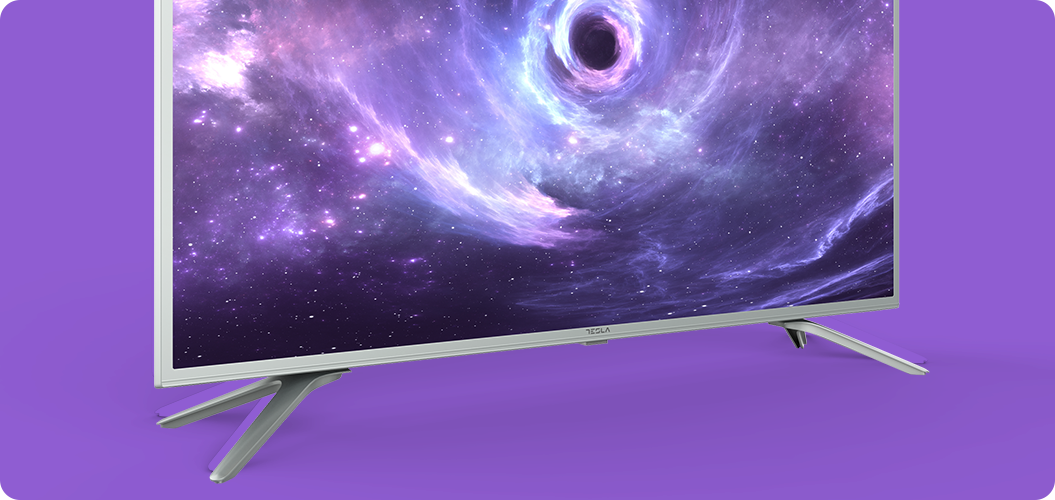
Tesla TVs have a great viewing angle, plus they come in a variety of different dimensions. Carefully designed and crafted, they will fit in any interior.
MULTIPLE VIEWING MODES
This TV offers several viewing modes – Dynamic, Standard, Natural, Movie, Stadium and Personal. Try them out while watching different content, and you’re bound to notice the difference!

DOLBY VIRTUAL SURROUND

It is time to enjoy a crystal-clear sound! With Dolby virtual surround, you will live through every intense scene, dynamic game or a relaxing song.

MULTIMEDIA EXPERIENCE
Simply plug in your flash drive and play a movie, or flip through a favorite digital photo album. Whatever your file format is, this TV can handle it.
HOTEL MODE

Need to keep your TV under your control? Choose the Hotel mode, allowing you to lock specific features, such as volume level or different channels. Comes quite in handy for families with small children.
A CLEAR PICTURE
Ultra HD resolution brings more pixels than ever to your home TV. With a stunning 8.3 million pixels, you’ll enjoy the incredibly vivid and flawless picture quality, as well as a more accurate color.


FAST CAST
With FastCast smart device application, serving also as a remote, you can easily transfer your phone's multimedia, such as images or videos, on the TV screen. You’ll see it in the same layout as if you’ve plugged your phone directly to the TV.
Technical Specifications
Device images are provided for illustration purposes only and may differ from the final devices. Before using a device always read device user manual and safety information.






