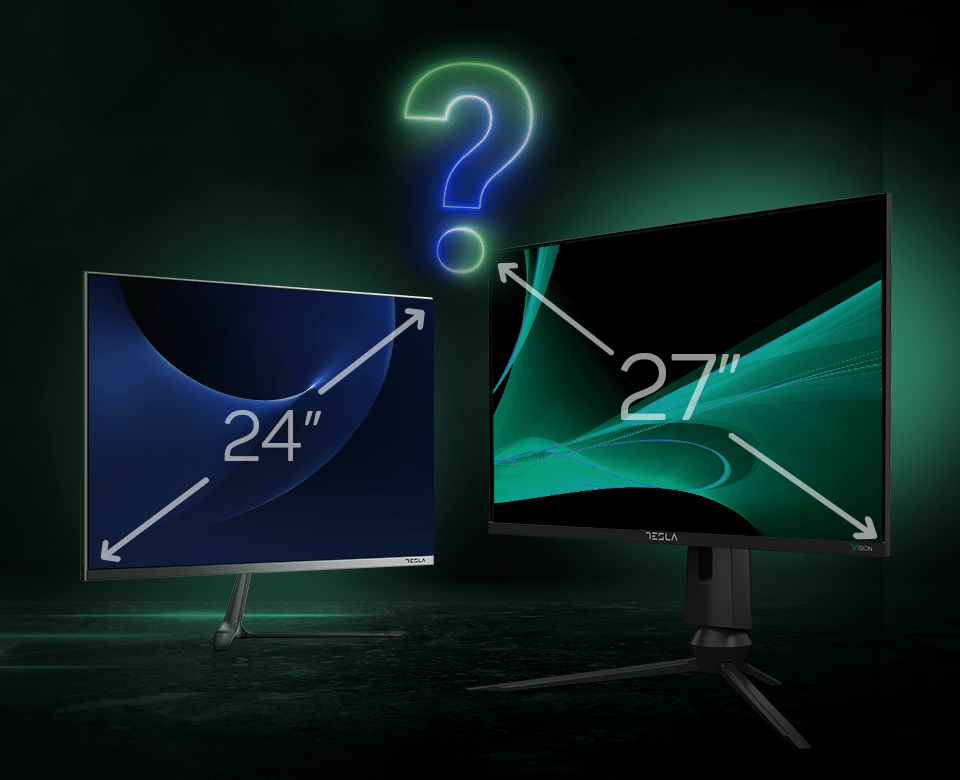
WHICH MONITOR SIZE TO CHOOSE?
The size of a monitor is a crucial factor when making a choice. Whether you’re using it for work, gaming, watching movies, or any other purpose, screen size significantly impacts your experience. So, when is it better to opt for a smaller diagonal, and when should you go for a larger one? Read on, as we will explore the pros and cons of both options to help you make the best decision to suit your needs.
Advantages of a smaller diagonal monitor
1. Affordability
Smaller monitors are usually more budget-friendly, making them a great option if cost is a significant consideration.
2. Space-saving
 Smaller monitors occupy less desk space, which is especially important if your workspace is limited or you work on a small desk.
Smaller monitors occupy less desk space, which is especially important if your workspace is limited or you work on a small desk.
3. Suitable for Less Demanding Games
Tesla monitors, even with smaller diagonals, offer excellent image quality, including exceptional color and detail display, excellent contrast, and viewing angles, thanks to the latest generation IPS and VA panels. They are suitable for lightweight gaming and feature compatibility with AMD FreeSync, as well as a quick 8ms response time with overdrive.
Advantages of a Larger Diagonal Monitor
1. More workspace
Larger monitors provide a larger screen area, which is ideal for multitasking. You can have multiple windows and applications open simultaneously without any interference.
2. Enhanced gaming and multimedia experience
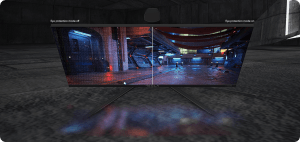
If you use your monitor for gaming or watching movies, a larger diagonal will undoubtedly provide a superior experience. This is especially true if you choose Tesla monitors, known for their exceptional color and detail display, great contrast, and viewing angles, thanks to the latest generation IPS and VA panels. Enjoy a brilliant picture every time you power up the monitor.
3. Increased productivity
Larger monitors can significantly boost productivity, especially for tasks that require ample screen real estate, such as for video editing or programming.
4. Improved readability
Larger monitors often make text easier to read, particularly for individuals with visual impairments. Reduced eye strain can contribute to greater comfort during extended work hours.
So, how do you decide on the right monitor diagonal?
The ultimate choice depends on your unique needs and priorities. Before making a decision, take the following factors into account:
- Purpose: What do you intend to use the monitor for? If it’s for multitasking, design work, or higher productivity, a larger diagonal might be the better choice. If it’s for less demanding games or tasks involving text, spreadsheets, and documents, a smaller monitor might suffice.
- Budget: Consider your budget. Smaller monitors are more cost-effective, but larger ones provide a superior experience for certain tasks.
- Space: Evaluate the space available on your desk. Larger monitors require more space, while smaller ones are easier to accommodate.
- Gaming and Entertainment: If your plan includes using the monitor for gaming or watching movies, a larger diagonal can significantly enhance the experience.
In conclusion, there’s no one-size-fits-all answer to the question of whether a smaller or larger monitor diagonal is better. Your choice will depend on your personal needs and preferences. Carefully consider all these factors before making a decision and tailor your choice to your specific requirements.
A well-chosen monitor diagonal can enhance your overall experience and productivity.
Explore the Tesla monitor offerings, and we are confident that you will find the perfect solution for your needs.
