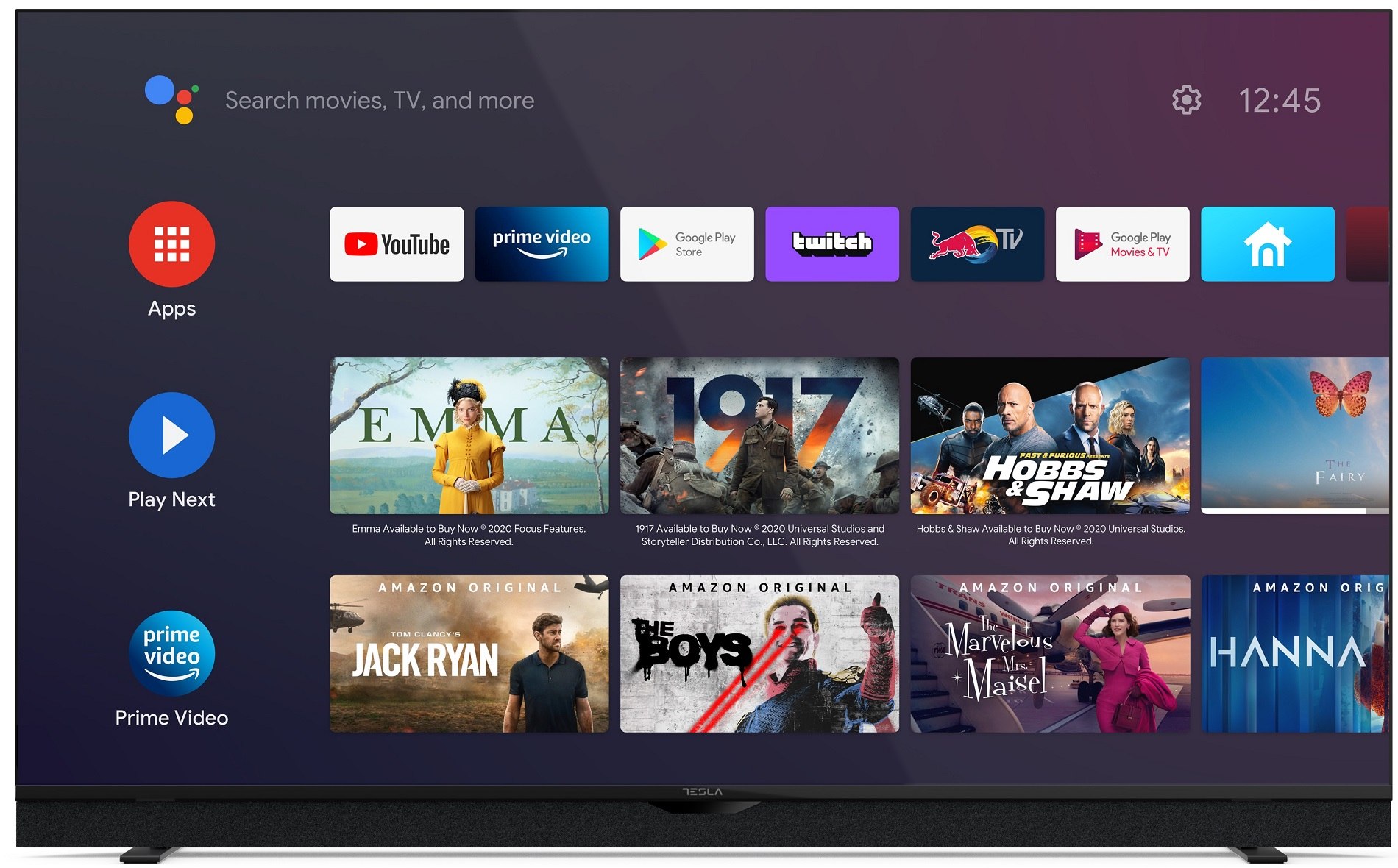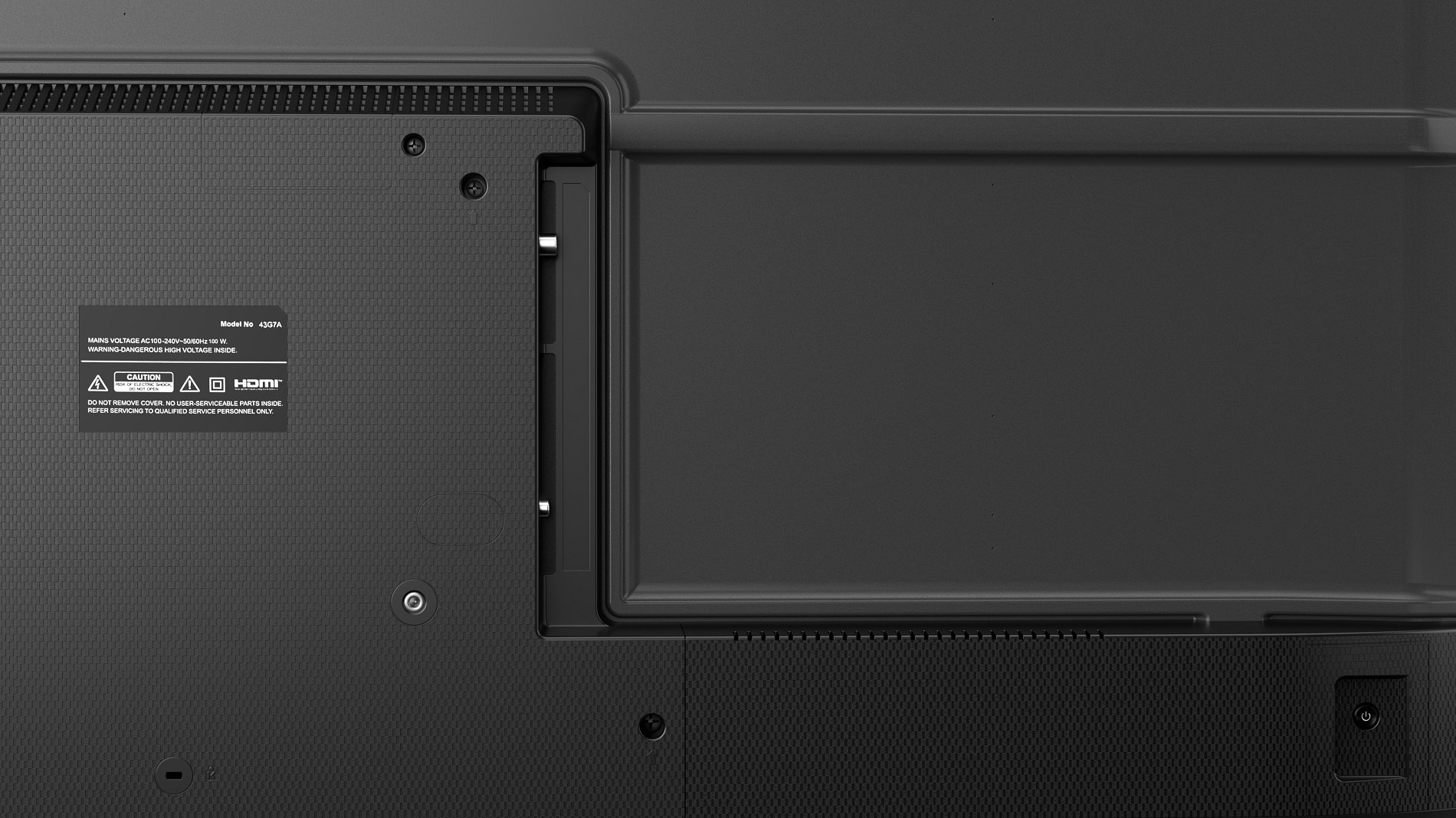TV Series 9 - 65S906BUS A CAPTIVATING SOUND
Tesla TV with a certified Android TV 10 operating system and an integrated soundbar on the front: for a brand new and improved audiovisual experience!
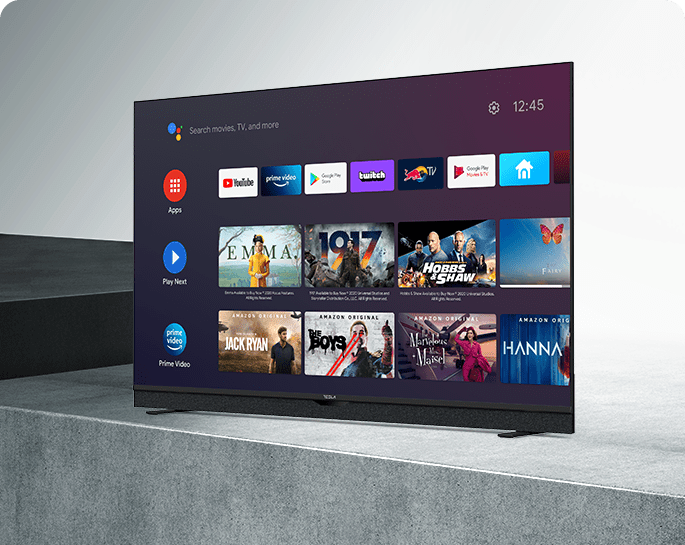
Tesla Android TV
Tesla is proud to present its latest Android TV – S906, with the best performances so far in four screen sizes: 43, 50, 55, and 65-inch. S906 is at the same time the first Tesla TV with a certified Android TV 10 operating system and an integrated soundbar on the front side – for a completely new dimension of audiovisual experience!

Good vibrations only
Do you know how it feels to be in the very center of the sound? Tesla S906 will wow you with even more enhanced low frequency tones with DTS support: surround effect and an integrated soundbar also add to the sound quality. Turn up the volume and let the fun take over – thanks to a simple Bluetooth connection, you can use the TV even when the screen is off, as an external speaker.
Mesmerizing visuals
Apart from the great sound, this TV boasts a Direct LED screen and an Ultra HD resolution for your ultimate enjoyment. A new generation processor promises a better user experience, faster application installing and quality image with no glitches or screen freezing. S906 brings crystal clear, vivid colors: MPEG noise reduction automatically “cleans” the image for the best quality so far, together with HDR10 / HLG.
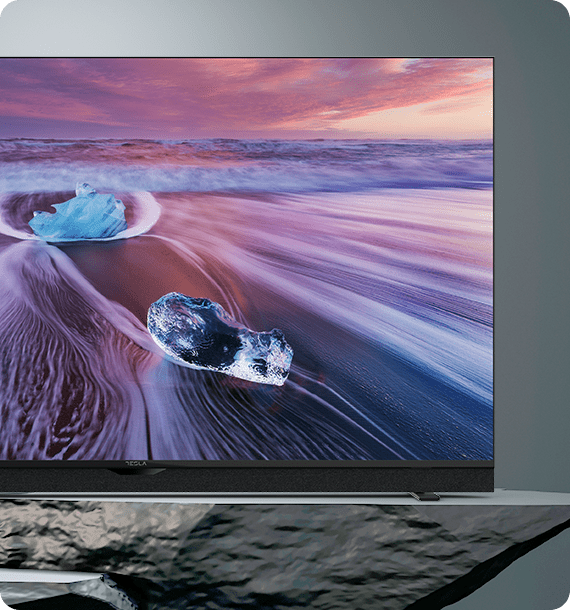
A stylish design

While audiovisual qualities make this TV stand out, its design is also perfect for blending in: it will fit ideally into every living room interior. An ultra-thin screen, a minimalistic design and a low TV stand bring a hint of elegance to every room – in the center of attention when it’s on, or neutral and almost invisible when you need it to be.
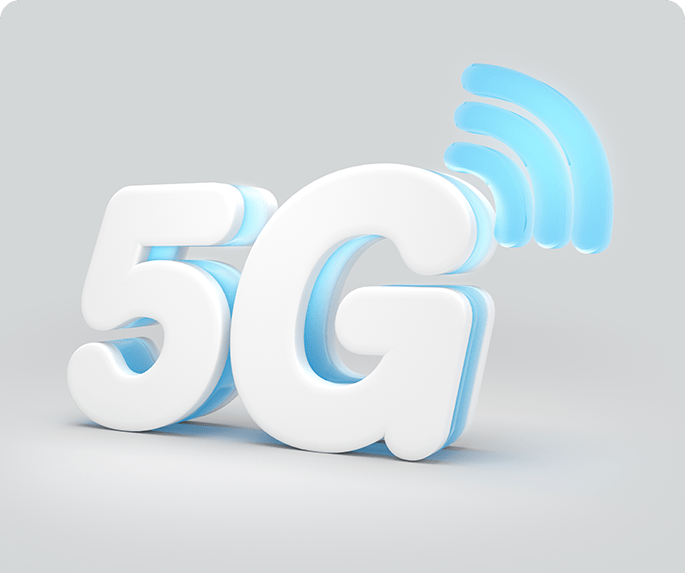
5GHz WiFi
Utilize all the possibilities of your WiFi router together with your smart TV potential: Tesla S906 comes with support for 5GHz WiFi networks. It is the perfect time to enjoy 4K streaming, with a more stable connection and much faster Internet. An advanced interface also allows you to easily access TV settings from any application.
Built-in Chromecast
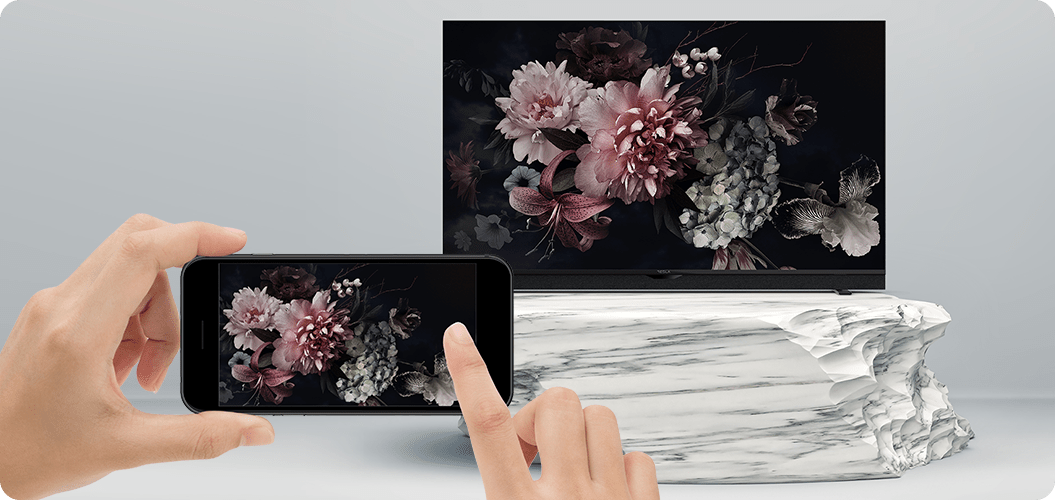
Chromecast allows you to watch your favorite TV shows, movies and other content on the largest screen, streaming it in a few clicks from other smart devices you use on a daily basis. This way, it is quite simple to control your TV from anywhere in the house!
Bluetooth remote
Once you pair a Bluetooth remote with your TV, you can use the voice search and control the TV without even pointing directly at it! Switch the channels, stop the movie, or change the playlist from any room you happen to be in at the moment.
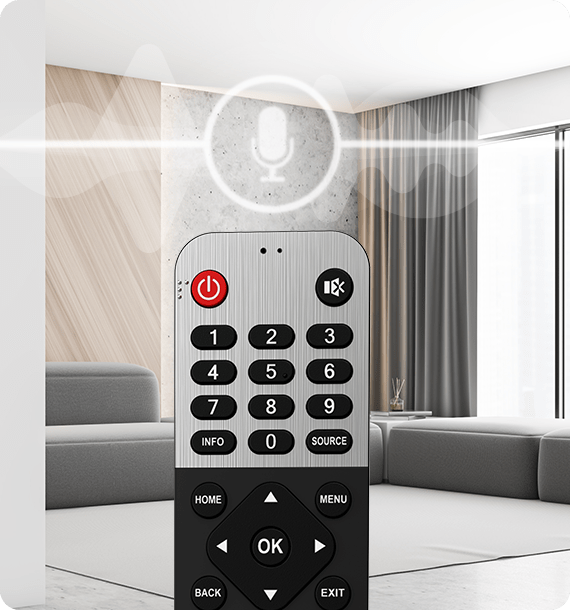

Bluetooth devices
TV as an external Bluetooth speaker is a great option to have - but it’s also easy to enjoy your own world of action movies or loud music even when you don’t want to share it with others. Simply connect your Bluetooth headphones to Tesla S906, as well as a variety of useful Bluetooth devices such as speakers, mouse, keyboard, gamepad...
Google Assistant on Android TV
A smart assistant is no longer reserved for your smartphone: now you can also ask your big screen whatever you want to know. Press the mic button on the remote, and use Google Assistant to find out traffic or weather information, Google anything, play and pause favorite movies or TV shows.
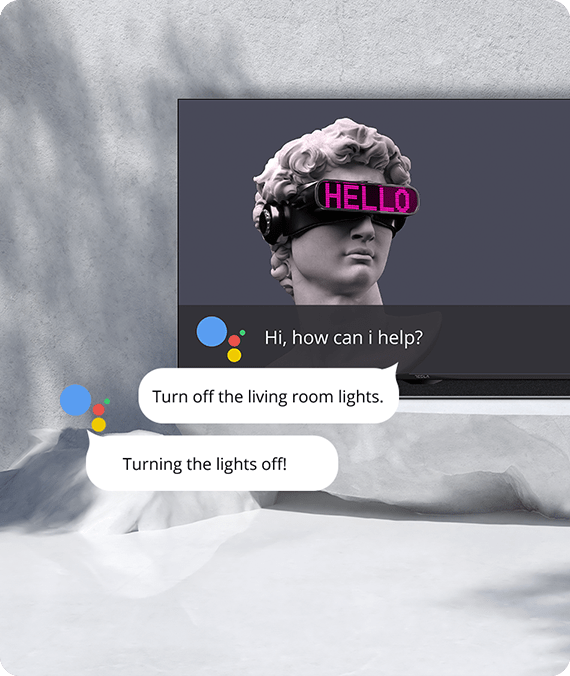
Google Play Store
Open the world of limitless fun with a preinstalled official Google Play Store and access to more than 5000 apps made for Android TV OS! Apart from already installed Google Play Games, Google Play Movies & TV and Google Assistant, the licensed Android TV also supports official Android TV Netflix, HBO GO and Amazon Prime video apps.
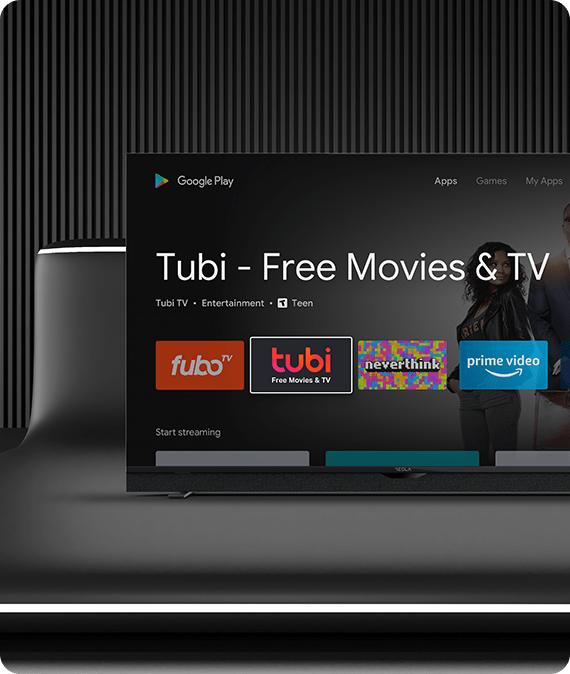
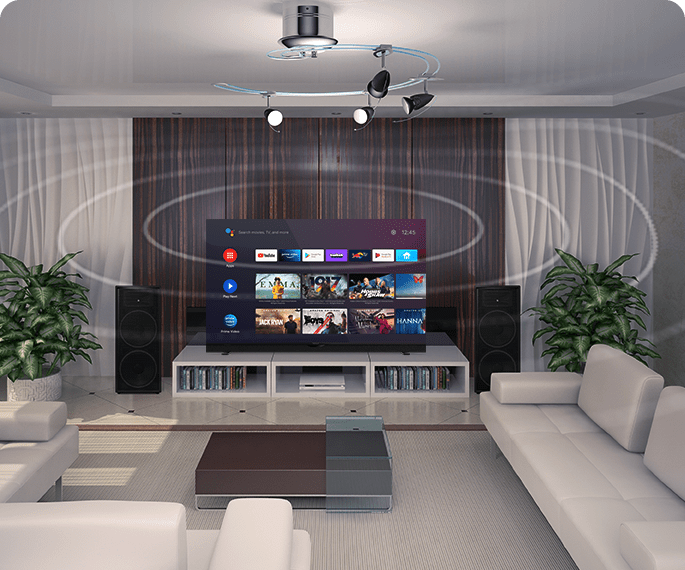
Google Home integration
Your Tesla S906 is compatible with the whole Google ecosystem, including Google Home. Control any smart home device using the built-in Google Assistant: turn on the lights, turn down the heating, and much more.
Easy initial setup
You can easily setup your TV with a smartphone or a tablet, by synchronizing your Google account. This way, there is no need to re-enter credentials for WiFi, YouTube, Netflix and other apps: effortless entertainment easy like 1-2-3!

Expandable internal storage space
Need more space for apps and other content on your TV? Simply connect a USB drive that will act as an internal or removable storage unit.

Big screen fun

With your Android TV, the possibilities for relaxing and having fun are limitless. Connect your gamepad, install your favorite game and enjoy virtual adventures on the largest screen in the room!
Technical Specifications
Device images are provided for illustration purposes only and may differ from the final devices. Before using a device always read device user manual and safety information.